|
Are you constantly writing things down on pieces of paper/post-it notes and then losing them? Wish you could just keep everything together in one place? Then you need to start using Google Keep.
Never heard of it? I’m not surprised – it’s one of G-Suite’s best kept secrets. Basically, it’s a home for digital post-it notes, but provides a lot more in terms of organisation and functionality – mainly (for me) taking away the chance of losing that important information. But it does so much more than that. Let’s take a look: 1. Create checklists. Add checkboxes to create running to-do lists, and get that satisfied feeling when you finally complete something at just the click of a button. 2. Pin (and rearrange) the important stuff. Google keep allows you to pin your important notes at the top of the board and rearrange them with a simple drag and drop. This way you’re easily able to locate what you need, when you need it.
3. Add custom header images. Help important notes stand out, or just add a bit of colour to them by using custom images headers. Simply add an image to any note and it will appear at the top – a visual header. I created mine in PowerPoint because I wanted a certain colour/font combination, but you can create them in similar programs such as Google Slides/Drawings, Adobe Spark Post, Canva.
They really brighten up the page and I actually like looking at my to-do lists again… until I realise just how many things are on it!
4. Categorize with labels. You can change the colour of the notes – just as you might have different colour post-its and this is a great way to keep track of which notes are for which area of your life. One colour for home, one colour for work, etc.Another way to help you locate what you need is by using the ‘labels’ feature. Labels, combined with Google Keep’s search function mean you can find anything at the drop of a hat. You can even add emojis! I use Microsoft’s built in emoji keyboard, but if that’s not an option for you, you can always download the EmojiOne extension for Google Chrome. 5. Access from Gmail, Calendar & Docs. Google Keep now integrates with Gmail, Docs and Calendar, which means you can access your Google Keep notes quickly from a sidebar in each apps. You can even add items from your Keep to Gmail/Calendar/Docs and vice versa. 6. Save from the web with the Google Chrome Extension. Say goodbye to the days of copying and pasting images/text/links – the Google Keep extension for Google Chrome, allows you to save images, text and web pages directly to your Google Keep with a simple click. Either right click on the text/image you want to save, or use the Chrome extension icon at the top of your browser. 7. It works on your phone too! Keep track of your notes/lists on the go with the Google Keep App (available on Android & Apple devices) The Google Keep app has share-sheet support, which means you can send photos and other items to Keep in the same way you’d share them by text/email or to a social media account. 8. Share & Collaborate. Working on a group project? Google keep enables everyone to be kept in the loop. Share a to-do list with others so everyone can see what’s been completed and what still needs to be done. 9. Select reminders to do things. Never forget to do something again with the in-built reminder feature. You can set reminders by time or location This will ensure that you never forget to take the trash out once you get home as Keep will remind you. Additionally, when these reminders have been set, you will see the notification appear on any device that your Google account is logged into. This will ensure that the task gets completed and that you can knock another to-do off the list. 10. Take voice notes. I don’t know about you, but I sometimes get really tired of typing, but Google Keep has you covered there. When using the mobile app you can add a note by voice recognition. Just tap the ‘+’ icon then the microphone and off you go. Your voice note will be transcribed and appear as a note for you to save. What will you use Google Keep for? What's the best thing about it for you?
0 Comments
In the current circumstances you've probably heard the term, 'distance learning' and you've more than likely heard of Google Classroom. But what exactly does it do? And where or how to begin?
Don't worry, in this post I'll through the steps of setting up a class, adding students, assigning work and providing feedback to your students - all from your computer. You'll be amazed at how easy it is to use. Get ready to embrace technology with your class. Let's go digital together.. Developing a positive, growth mindset early on is crucial for a successful, happy life. When kids learn that putting forth effort and using the right strategies can help them get better at things, they feel empowered, and try harder. When they know their brains are capable of growing, they are more confident, resilient and are not afraid to fail!
Instilling this mindset in our students will give them the skills and outlook to support their learning throughout education and into adult life. So how do we teach this simple and incredible concept? To start, we need to understand the basics. It’s a holiday weekend and usually we’d be out and about with the kids or even on vacation to some far flung destination. Instead, due to the devastation global Covid-19 pandemic, we are confined to our houses (save for a short amount of time outside for our daily exercise). However, thanks to the wonders of technology, we can still explore the amazing world we live in.
This post will list over 50 virtual field trips you and your child can take, from the comfort of your sofa! Easter is almost upon us and children won't be in school or doing any home learning. So, what to do with them to keep them busy? Well, I've handpicked some of the best Easter activities to do with your little ones this Spring. Take a peek below and get ready for some colourful Easter fun!
it’s hard to deny that we are living at a very unique time in history and it's one that your children will probably reference throughout their lives. Their own children and grandchildren may very well study it in their history classes. So, what better way to help them remember exactly what it was like, than a time capsule?
Well, thanks to Natalie Long, of Long Creations, you can do just that. For free! She has produced this fantastic 11-page PDF document to help you child keep a record of what was going on at this point in time, what they were doing and how they were feeling. I hope my Top Tips for Successful Home Schooling in Lockdown was helpful. For this post, I thought I would list some some fun and educational things that you could do with your children while stuck at home. You could use these ideas if your child's school hasn't sent home any work, if they finish all the work set or if you feel they need more practise or reinforcement of particular concepts.
I teach Year Four (8-9 year olds) at the moment, but there are ideas here for all age groups and will be a mixture of online and offline, written and unwritten activities. Well this is a post I never thought I’d be writing. But in times like this, we all need to look out for each other and share our tips and tricks where needed. This post will outline my top tips for coping with schooling your child while they’re at home during the Coronavirus lockdown and how to get the best out of that time.
We hear it every day on the news, but we are certainly living in unprecedented times. Like every teacher, I am currently trying to get used to teaching from home and setting remote learning tasks for the children instead of being at the front of the classroom every day. First impressions: it’s different. Very, very different. Yes, I get to stay at home, which means no commute, a bit of a lie in and regular breaks throughout the day but overall, it’s a crazy new reality. And if I’m honest, the transition hasn’t been easy.
Whether it was my first year of teaching or my fifth year of teaching, ‘Meet the Teacher’ night was always a source of stress. But over the years, I’ve picked up several hints and tips and made a few resources that takes some of the stress out of the event and allows me to connect with parents and get the year off to a positive start.
My main tip, before I get into the details, is to be yourself and let your personality shine through. Let the parents see a glimpse of the person their child sees at school every day. This way your students and their parents can truly get to know you and see that you are a person who cares about their child. In order to do this, you need time to dedicate to each family so that you can have meaningful conversations. Getting round to speak to everyone obviously requires time which, as teachers know all too well, is limited. So how do you make the time? |
Hello!I'm Ruth. I'm a teacher based in Manchester, UK.
I've been teaching for eight years and am currently based in Year Four, but I have also taught in Year One and Reception. This blog contains teaching ideas, printables, curriculum, lessons, and activities for your classroom! Make sure to visit often to see the latest blog! Archives
May 2020
Categories
All
|


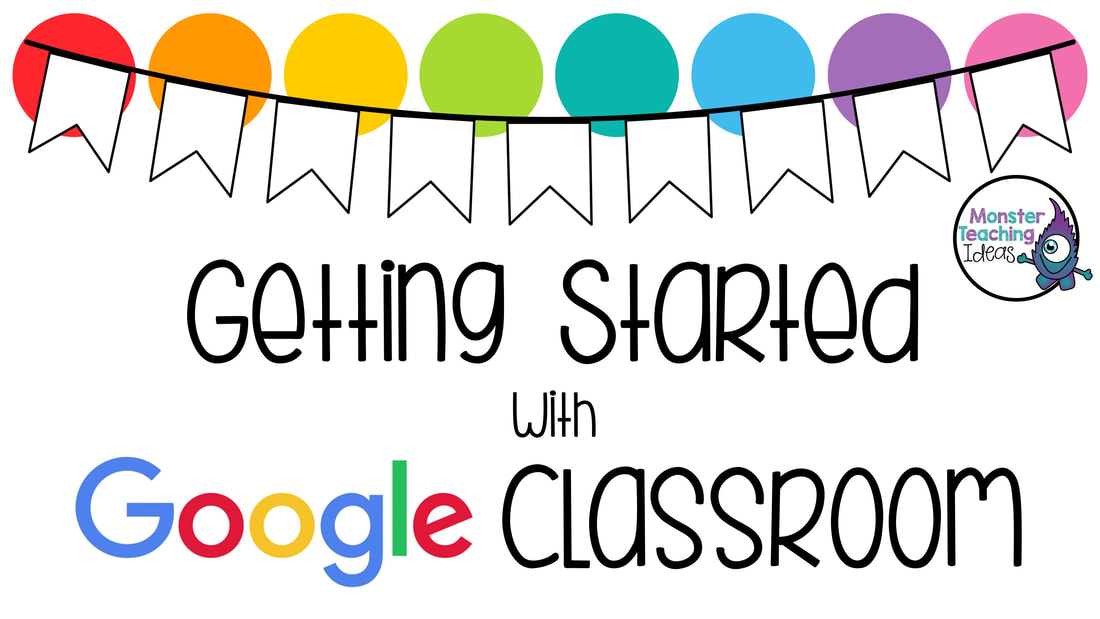
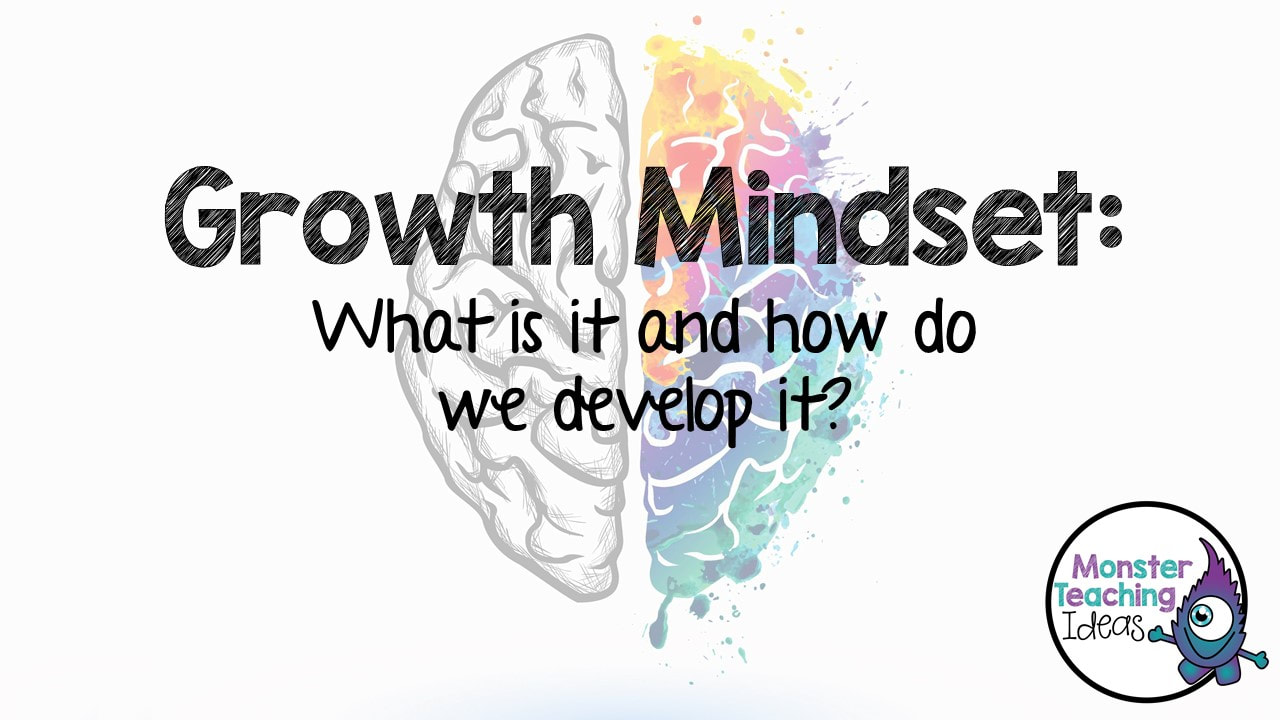



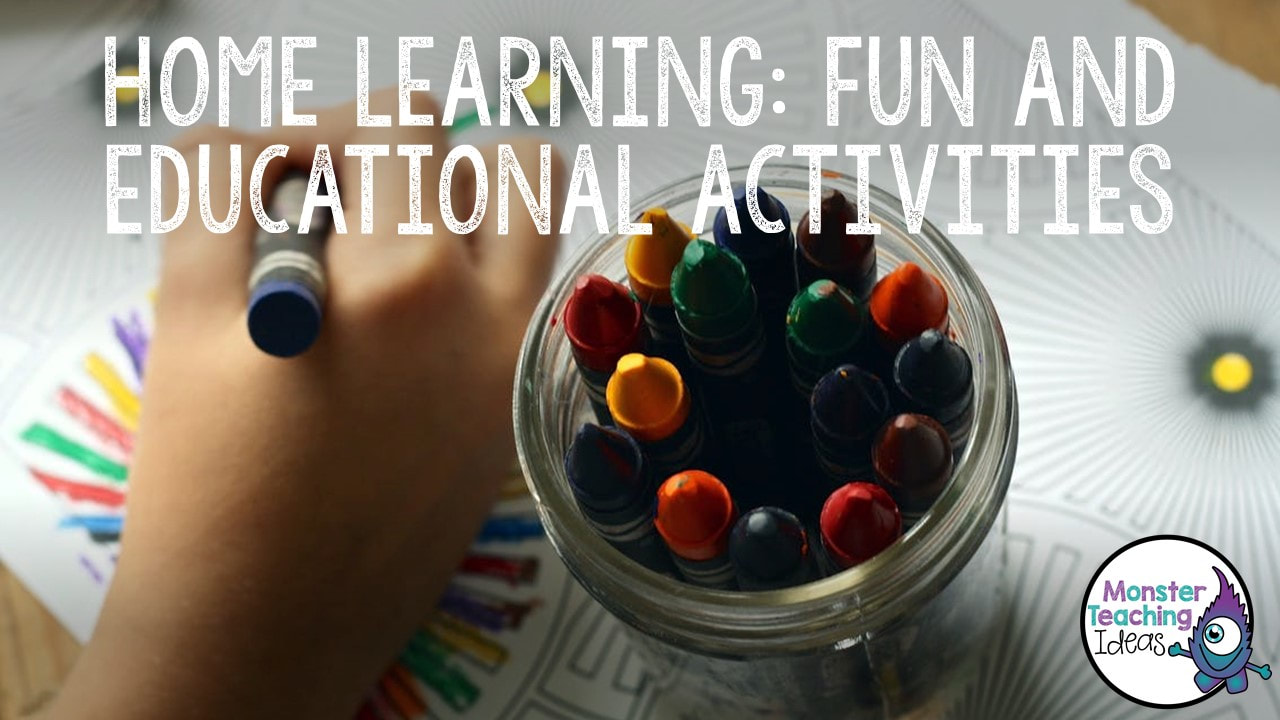



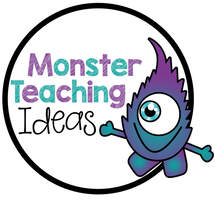
 RSS Feed
RSS Feed